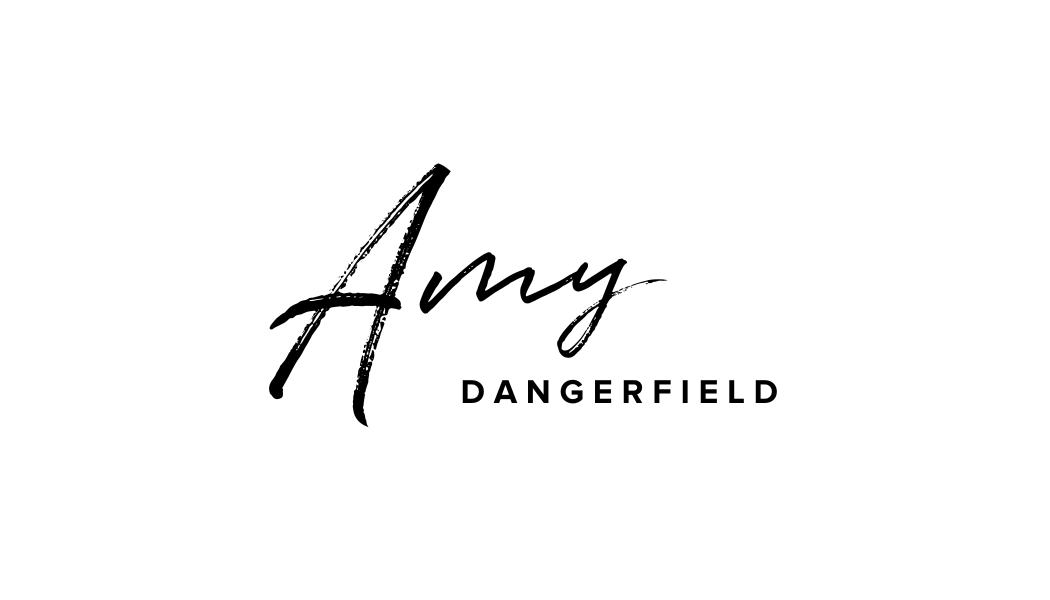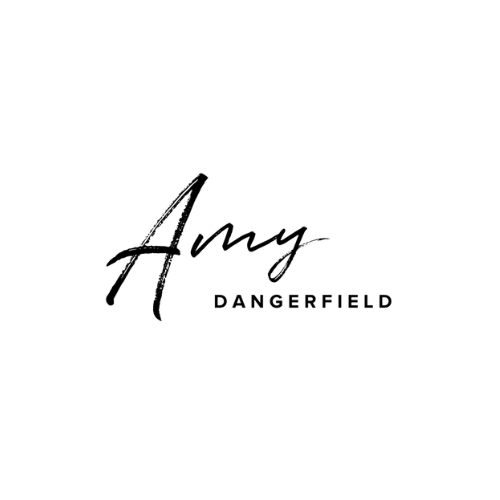Iphone Photography Setting Checklist: Take Your Phone Photo to the Next Level
In this fast-paced digital age, our smartphones are our constant companions, ready to capture life's most memorable moments at a moment's notice. The iPhone, with its advanced camera technology, has become a go-to choice for many aspiring photographers. To help you make the most of your iPhone's camera, I've put together a quick photography settings checklist with 10 tips. Let's dive in!
1. Clean Your Lens
Before you start adjusting settings, make sure your iPhone's camera lens is clean and free from smudges or dust. A dirty lens can significantly impact the quality of your photos. You might be surprised how often this happens, especially if you have little kids like I do. I have found so many times apple sauce traces on my phone lens.
2. Set Focus and Exposure
Tap on your iPhone screen to set the focus and exposure point manually. This allows you to control where the camera focuses and adjusts exposure, ensuring the subject is sharp and well-lit.
3. Grid Lines
Turn on the grid lines in your camera settings. The grid helps you follow the rule of thirds, a fundamental composition technique. It guides you in placing the subject or important elements along the intersecting lines for a balanced composition.
4. Lock Exposure and Focus
To maintain consistent exposure and focus, use the AE/AF (Auto Exposure/Auto Focus) lock feature. Simply tap and hold your finger on the subject until you see "AE/AF Lock" on the screen. This ensures your settings won't change as you compose your shot, meaning if you tilt your phone to put your in-focus item in a different place, your phone will not automatically try to focus on a new item in the center of the frame.
5. Use Portrait Mode
For stunning portrait shots with beautiful background blur (bokeh), switch to Portrait mode. This mode creates a depth-of-field effect, making your subject stand out. This can be used even for photographing flowers or other subjects.
Portrait mode is not only limited to be used for human subjects. You can also use that mode to take photos of still life. Here is the comparison among regular mode, portrait mode and macro mode.
6. Adjust Exposure Manually
Click on the screen to bring up exposure control. Swipe the “sun icon“ up or down on the screen to manually adjust exposure. Swipe down to reduce exposure for bright scenes and up to increase exposure for darker scenes.
7. Use Burst Mode
I have my volume up button set to activate Burst mode. This captures a rapid series of photos, perfect for capturing fast-moving subjects or ensuring you get the perfect shot in a dynamic scene. After you are done, you can tap on that feature image and then click “select…“ to pick with image you want to save as the feature image from that stack.
8. Take Advantage of Night Mode
In low-light conditions, let your iPhone's Night mode do its magic. It automatically extends exposure times, resulting in brighter, clearer photos without the need for a flash. The direct flash on your phone will come off as very harsh light and usually is not really flattering,
9. Keep Your Phone Steady
Shaky hands can lead to blurry photos. Steady your iPhone by using a tripod or stabilizer, or simply hold your breath while taking the shot. I have been using this selfie-stick that can be turned into a tripod. It also comes with a blue tooth remote control which comes handy!
10. Explore Third-party Apps
Consider trying third-party photography apps that offer advanced manual controls and creative filters to take your iPhone photography to the next level.